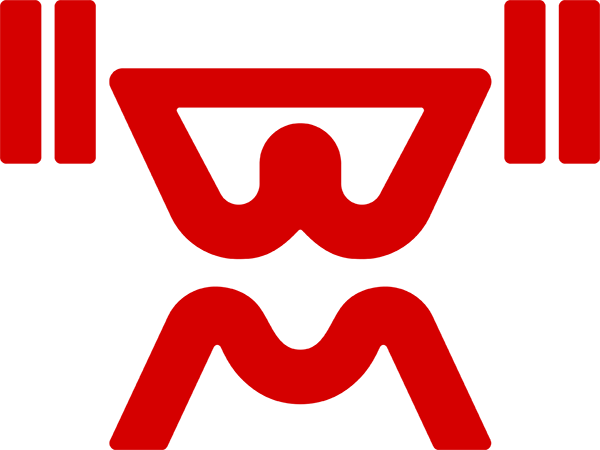Breaking Muscle receives no compensation in exchange for reviews. The opinions expressed belong solely to the writer.
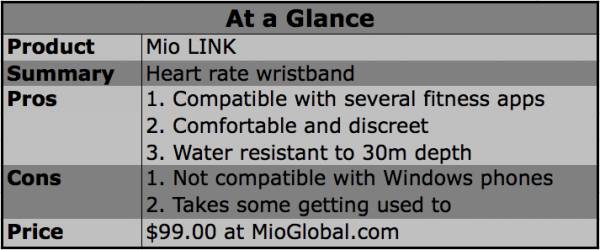
I don’t know about you, but I find chest heart rate straps can be quite frustrating at times. I have lost count of how many times I’ve prepared for a ride only to remember I haven’t put on my heart rate strap. Then I have to get half undressed to fix it in place. Other times, the contact pads are either too damp or they get dislodged and the signal becomes intermittent.
RELATED: How to Manage Your Conditioning Program, Part 1
This year seems to be the era of the fitness band. Some of these include heart rate sensors and can transmit to your cycling computer or a suitable phone. At last, it looks like I can eliminate the chest heart rate sensor.
The Mio LINK
Of the many fitness bands available, I shortlisted the Scosche Rhythm+ and the Mio LINK. I chose to test out the Mio LINK as it looked slightly more discreet and is claimed to be waterproof to 30m. Both of these devices transmit the common ANT+ and the newer Bluetooth Smart protocols. This means they are compatible with many cycling computers that use the ANT+ signals from the existing heart rate straps. Neither of these are compatible with the Polar GymLink or W.I.N.D protocols, though.

RELATED: 3 Tools to Amp Up Your Gym Business for the New Year
The wrist strap uses an optical sensor to capture the changes in light reflected from two small green light-emitting diodes. It can be worn with the sensor on the inside or outside of the lower arm above the wrist.
“Fitting the device is easy with a flexible watch-type strap. Once it is in place, it is quite discreet and easily fits under a shirtsleeve. When attached, the unit can be easily paired to your cycling computer or phone by following the appropriate menus.”
The unit has a small colored LED on the top, which gives an indication of detecting a heart rate. This LED also changes color depending upon which heart rate zone you are in. The zones can be set using the Mio LINK app for Android or iOS, but not Windows phones.

Unit with lights turned on.
I did not bother setting up the heart rate zones for the unit lights, as I have them set up on my cycling computer. I felt the light was likely to be buried under a shirtsleeve anyway. Also my iPod Touch 4 is an older generation that does not pick up the Bluetooth Smart signal.
RELATED: Heart Rate Interval Training: Get a Stronger Heart and a Leaner Body
Fitting the device was easy with the flexible watch-type strap. Once it was in place, it was quite discreet and easily fit under a shirtsleeve. When attached, the unit can be easily paired to your cycling computer or phone by following the appropriate menus.

I had no problems detecting the Mio on my Garmin 705, PowerTap 2.4 Cervo, and ANT+ PC interface, as well as phone apps such as Adidas miCoach and Endomondo (both on Windows Phone).

miCoach phone screen data
Positioning Issues
The only issue I had was when I wore the unit for a longer ride with the sensors on the inside of the arm, as shown by the areas indicated below from the Garmin computer. This was simply due to my wrist flexor tendons sticking out slightly and lifting the unit off the skin. Turning it so the sensors were on the outside of the arm fixed the problem simply and I had no further issues. The instructions do say you may have to experiment with a few alternative positions to find the right spot.

Heart rate innacuracies due to improper positioning
Once I found the right spot, I was impressed. The device was comfortable to wear and easy to put on. There was no need to dampen the sensor pads or fiddle with the chest strap to get the right amount of tension for it to remain attached without feeling constrictive. I can imagine that for female riders, having a sensor that does not compete with a bra strap could be a distinct advantage.
My Recommendation
Although I frequently use a power meter when riding and training, I do find a heart rate a useful source of information. When taking part in an endurance or recovery ride, I like to set upper and lower heart rate limits to ensure I am actually doing what I am supposed to be doing – and not getting carried away with sprints to the next sign or attacking up a hill.
“The device was comfortable to wear and easy to put on. There was no need to dampen the sensor pads or fiddle with the chest strap to get the right amount of tension for it to remain attached without feeling constrictive.”
Keeping to about 75 to 85% of threshold heart rate is a good area for an endurance ride. When performing a time trial, I like to set a minimum heart rate limit that is about 95% of my threshold heart rate. If I fall below this, then it signals to me that maybe I could try a little harder.
RELATED: Easy Endurance: Using the Magic 180 Rule
When taking part in a longer sportive, I like to set a heart rate zone based upon the expected duration to make sure I can reach the end of the event before running out of glucose and bonking. The full-body fuel profile from an exercise metabolic rate test can be invaluable for this.
Finally, when performing an interval set on a static cycle, I use the heart rate measurement to see how quickly I am recovering or how quickly I am reaching threshold heart rate as an indication of my tolerance to high intensities. This should improve with greater levels of cardiovascular fitness.
Overall, I was very impressed with the Mio LINK wrist heart rate band, and it will certainly be replacing my chest straps this year.
The Mio LINK is available at Amazon.