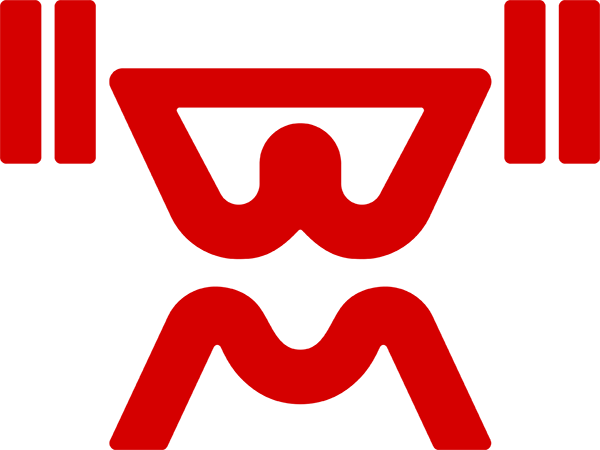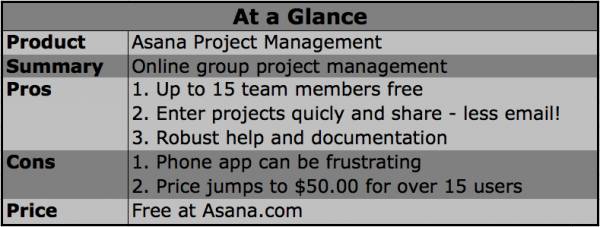
You may initially wonder why I chose to review project management software on a fitness website. If you do, I’d like you to think about these questions:
- Do you have fitness goals?
- Do you plan your workouts?
- Do you think long term?
If so, you probably have use for Asana, a robust online software package that allows individuals and teams to manage projects, tasks, and deadlines using a common workspace. I actually debated writing this review because I consider Asana my secret weapon. The recurring tasks and email alerts help keep me organized in everything from invoicing to gym programming, and I don’t know what I’d do without it.
The Web App
The online web app is where you’ll want to work most of the time. There are mobile apps available, which I’ll cover in a moment, but I find I enjoy the real estate that working on my computer screen gives me. When you log into Asana (which you can do via a Google account or simple email sign-up), you are greeted by a list of tasks and projects on the left side of your screen.
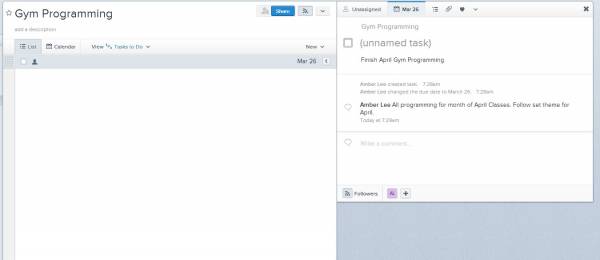
If you have more than one workspace, which is defined as an overlying company, organization, or department, you’ll be able to drop down and choose which workspace you want to use. Click on a project, and you can add tasks with deadlines and detail. You can use the plus sign on the bottom of the page next to the “Followers” tab to keep people up to date on your tasks. You can also assign tasks to other users on your team after creation.
The system will send you or the person the task is assigned to email notifications when deadlines are approaching, and the other people following the project can add comments to the task as well. For example, in my screenshot above I’m adding a deadlined task to finish April programming. I may think of things later that I want to include in that programming, and I can come back and add comments to make sure I don’t forget.
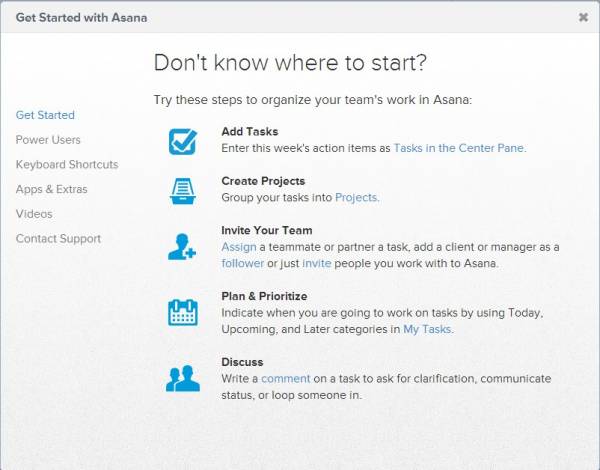
The Asana web app also has a robust help system. Videos, documents, and a responsive support team (even for the free accounts) help keep the learning curve tight. I was up and running using Asana within my first day of signing in.
Phone App
The phone app version of Asana is fairly functional. I only feel that it’s limited by the size of the phone screen, as I like the layout of the projects on the web version. The phone version is good for adding quick tasks, comments, or other thoughts while out and about. Once I add my task, I can tap “Due Date,” and a simple calendar interface pops up for me to select a date. The share icon, which is the concentric curved lines in the lower left corner, allows me to share my tasks with other members of my team, therefore sending less email and spending less time communicating, and more time doing.
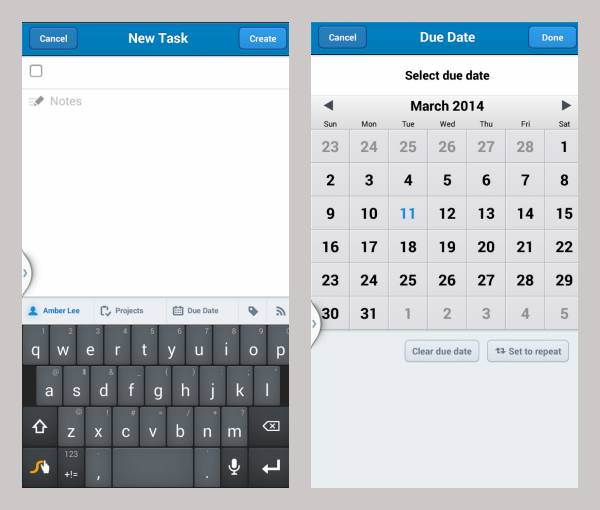
Left: Task 1 Screen; Right: Calendar Screen
Asana may not be for everyone. You may already have a great organizational system in place, or be a team of one that knows what has to be done at any given time. But I’ve found that when working in a small, busy group, or even on my own to keep my thoughts organized, Asana has helped me better keep track of deadlines and general ideas about projects. This has in turn helped my business by keeping me more organized. It’s also free for up to fifteen team members, so why not give it a try and see if it’s good for you, too!
Asana is available for free at Asana.com.