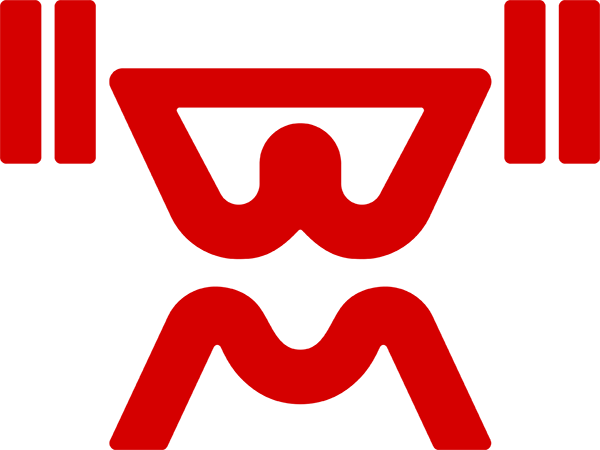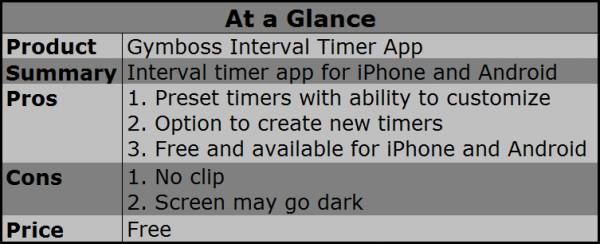
One of the challenges of using an interval timer outdoors is power. Large boxing or CrossFit-style timers require a plug, and my favorite timer, the Gymboss, requires batteries and always seems to run out of battery life just as I need it the most. By combining the Gymboss device with my phone via the Gymboss app, I’ve been able to avoid the above issues and have a usable interval timer for outdoor classes. Bonus: it’s really loud when I have my phone connected to my JamBox Big Box!
Below are some pros and cons for this app:
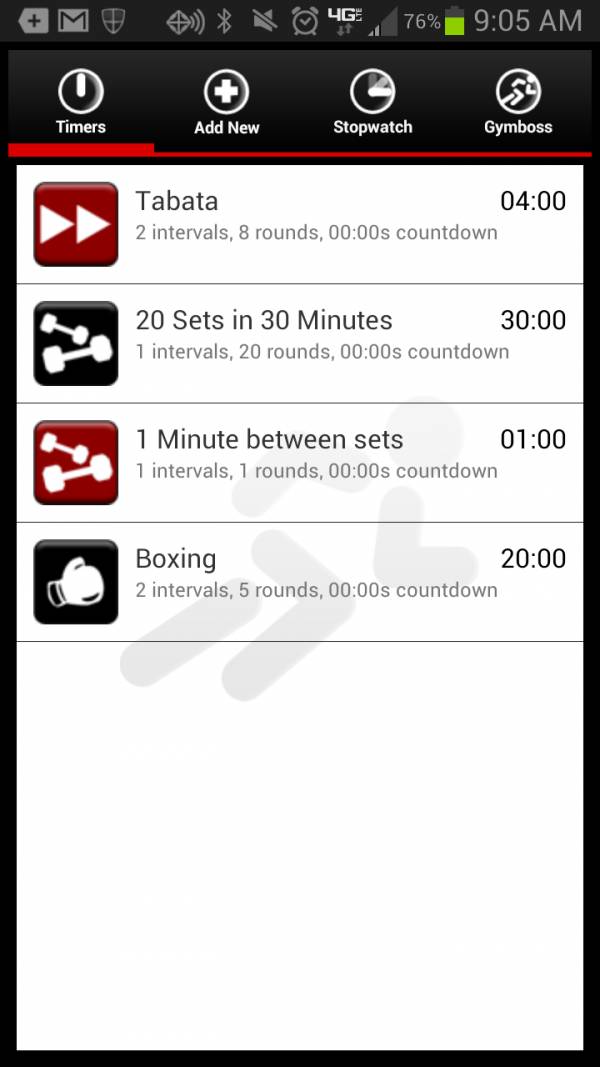
Pro: Preset Timers
The Gymboss app comes with several preset timers, including Tabata, a twenty sets in thirty minutes timer, a one minute timer for between sets, and a boxing timer. These are fairly straightforward and give you an idea of the functionality of the app. There is also a simple stopwatch, though given the functionality of most smart phones, that addition is a little unnecessary.
Pro: Easy to Customize
Each preset timer is easy to customize, with the ability to change the alert noise, number of rounds, and countdown before each interval. I recommend not changing the preset timers too much, but it’s nice to know you can add an extra round or change the noises should you have a preference.
Pro: New Timer Creation
New timers can be created with any number of intervals, rest periods, and notification noises. I’ve created several different interval timers to help me train for my RKC snatch test, as well as for workouts to keep my students on track. The list displayed in the app makes it much easier to find the timer you are looking for, compared to scrolling through the Gymboss device.
Con: No Clippy Clippy
The one thing I do miss is that I liked to clip my Gymboss to my waistband, crank the tunes, and use the vibrate function to cue my sets and rest. My phone is way too big for that use, and I miss my old Gymboss because it’s what I’ve been doing for so long. That said, the ability to have my tunes cranking and have the timer beep at me through my speakers or headphones is extremely useful.
I’ve also heard some people complain about the screen of their phone going to sleep, and I can see this as the largest downside of using a smartphone as a timer. Your mileage may vary, as it doesn’t look like this app forces the screen to stay awake like others do. I found that it still made all the proper noises and continued a countdown, even if the screen went dark, and I could keep the screen active by updating my phone settings if I wanted to see the screen the whole time.
Even though this app was created to be a promotional tool for the Gymboss timer, I think they may have outdone themselves. I like that the app has all the functionality of the Gymboss with a much friendlier interface. Overall, I’m pleased with this product and saving money on batteries!
The Gymboss Interval Trainer app is free and available for iPhone and Android.