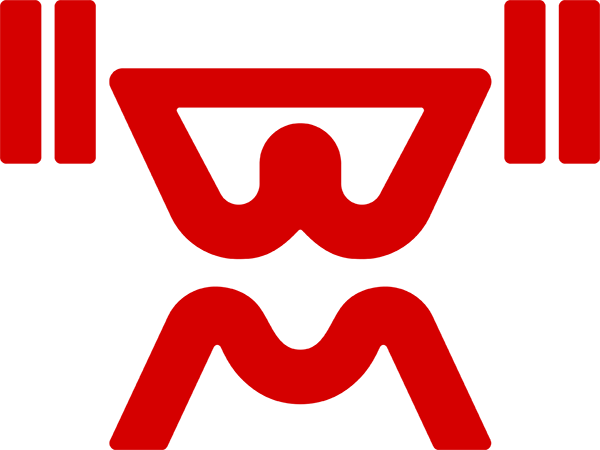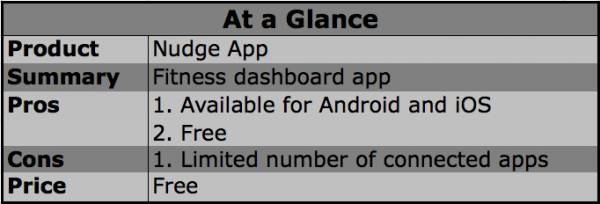
If you are starting out with a fitness regimen and finding it hard to keep track of all the different elements of wellness via several different apps, there’s an app for that. Nudge was created with the idea that you should be able to view all your fitness data – from sleep, to food, to running mileage – in one spot, and be able to get a little social with it, too.
After hearing about the new Nudge app several times from my editor, a few online reviews, and a promotion or two, I realized I should take a look myself to see what all the fuss is about. While the idea seems to be far from fully realized, Nudge has promise, and could be useful now for a number of different applications.
The Basics
Download the app from the website and create a user account. Yes, it does require registration, but you can use your Facebook account if you like, and it only requires some basic information to get going. Once you’ve got your account up and running, you can swipe to the right and connect to all your fitness apps.
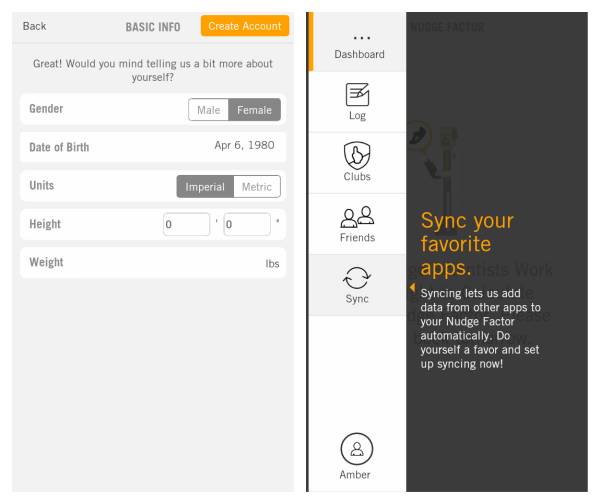
Left: Registration screen; Right: Swipe to sync screen
That is, you can sync as long as you have an app from one of the six groups that Nudge currently supports. Currently Fitbit and Up by Jawbone seem to be the only devices supported for importing activity. As a Withings user, this created some extra effort in my testing, and was a bit disappointing. With a lot of other contenders on the market as well like Nike, Polar and Garmin, one would think this would be a priority.
The other supported apps include MapMyFitness, Moves, RunKeeper, and Strava. These are all GPS-type trackers and make sense for synchronizing outside of the time and distance tracking provided by the app.
Daily Tracking
The daily tracking screen has you track basic information about beverages, food, and activity. It includes indulgences like alcohol and cigarettes, which I’ve never seen before, and may make it good for tracking smoking cessation programs. I was surprised that the food tracking was not more robust, though it was very easy to input data across the different categories with the tap of a finger to add a new vegetable, fruit, or grain.
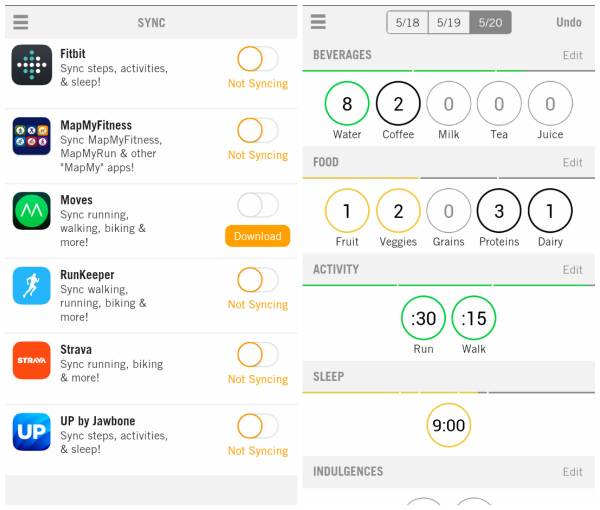
Left: Sync screen; Right: Daily tracking screen
(Even More) Social Media
Nudge includes a section called “Clubs” where you can sign up for different interests and be involved in discussions. It also lets you “friend” people to compare your wellness points and have a little healthy competition. The app asks if you’re part of a club or organization when you start, so I can only assume they’re hoping employers pick this up as a central tracking app for healthcare incentives.
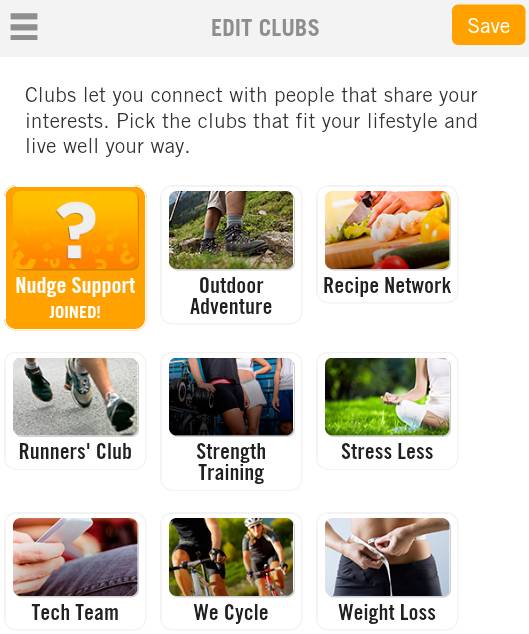
The Final Verdict
If you’re not looking to do a food diary, this is a great app to start off with, provided your activity tracking device is supported. I found the interface to be easy to use, and the general nutrition tracker gave me a general idea of the day’s intake without getting too involved.
Personally, I’ll keep using MyFitnessPal, which integrates more apps and devices and has better food tracking. But as they say, something is better than nothing, so if you find a full food diary to be a bit much, this app may be the something you need.
Nudge is available for free at NudgeYourself.com.