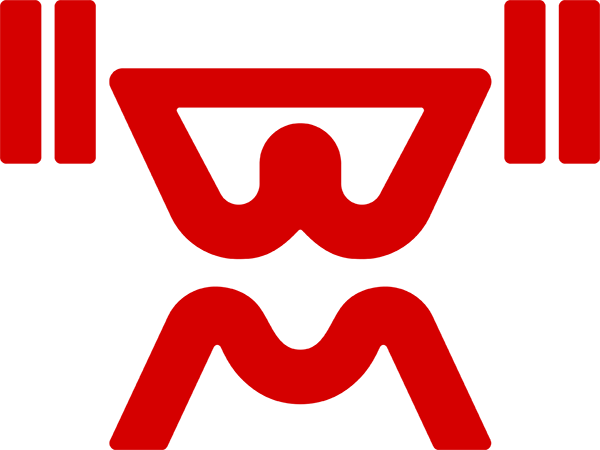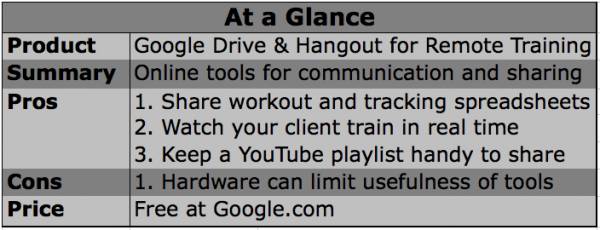
This is the second of a series of articles reviewing tools for fitness professionals. Over time I will be reviewing more physical tools, software, and apps for use in your fitness business. (Though I’ll be reviewing the just plain fun stuff as well.)
While there are several tools online for calculating calories and macronutrients, there can be clients that you just want to keep a closer eye on. Some clients need the accountability of knowing Big Brother (or Coach) is watching and they don’t want to let you, or themselves, down. The tools for remote training that we are looking at today are Google Hangout and Google Drive.
The Good:
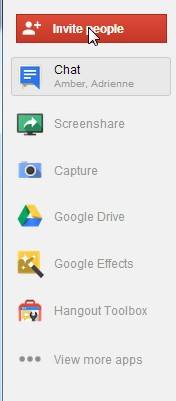 Did I mention that Google Hangout is a free tool you can use to meet with your clients anywhere? What if you have clients who travel but need to be held accountable on diet, or one of them is having a bit of a cheesecake existential crisis? Pop on to Hangout with your clients, show them the Google Drive spreadsheets where you’ve been tracking their weights and body fat percentages, and give them all the reasons in the world to not give up. And do it all at no charge to yourself. You look like a hero, they sign on for the lifetime training plan, and it’s all at no cost to you aside from taking the time to set up your document templates and YouTube playlists, and that’s only if you’re as detail oriented as I am.
Did I mention that Google Hangout is a free tool you can use to meet with your clients anywhere? What if you have clients who travel but need to be held accountable on diet, or one of them is having a bit of a cheesecake existential crisis? Pop on to Hangout with your clients, show them the Google Drive spreadsheets where you’ve been tracking their weights and body fat percentages, and give them all the reasons in the world to not give up. And do it all at no charge to yourself. You look like a hero, they sign on for the lifetime training plan, and it’s all at no cost to you aside from taking the time to set up your document templates and YouTube playlists, and that’s only if you’re as detail oriented as I am.
I also use the sharable Google documents for workout schedules, daily journals, and of course weight and measurement tracking. While I know that Skype is also an available option, and does do desktop sharing, I prefer using Google Hangout for the easy access to my Google Drive documents and YouTube videos and playlists.
One of my favorite uses for Google Hangout is movement review. You can have your clients video themselves using a cellphone, laptop, or small digital camera, upload the video privately to YouTube, and have them share it over your Google Hangout session. Live feedback can be given, and other videos to show proper form can be shared. You may be able to also view your clients trying to perform the corrected movement in real time, if they don’t experience any of the hardware limitations listed below.
The Meh:
Before I get into these details, I’d like to point out that none of these items actually have to do with issues with Google Hangout or any of the tools I mention above. The below problems are actually issues with the tools we use to use these tools (think about that one for a moment).
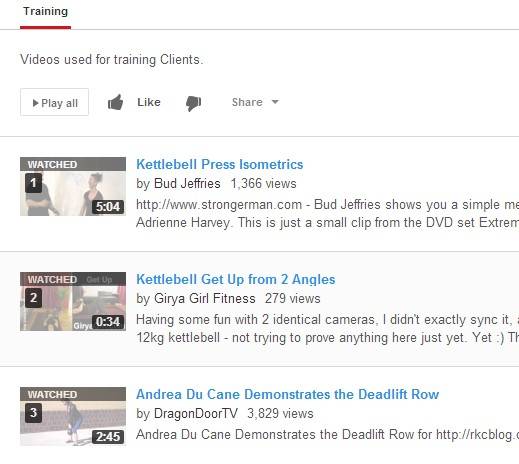 Hardware limitations can play a large role in how useful Google Hangout will be to your business. Do you have a decent web camera? Do your clients? If not they won’t be able to do live corrections on video. I generally only train remote clients whom I’ve previously trained with in person or I know have a good movement base due to videos they have taken and shown me. I would never train a brand new client remotely, nor coach him or her in anything that it wouldn’t be safe for me to not be present for, as Google has not perfected magical remote internet spotting…yet.
Hardware limitations can play a large role in how useful Google Hangout will be to your business. Do you have a decent web camera? Do your clients? If not they won’t be able to do live corrections on video. I generally only train remote clients whom I’ve previously trained with in person or I know have a good movement base due to videos they have taken and shown me. I would never train a brand new client remotely, nor coach him or her in anything that it wouldn’t be safe for me to not be present for, as Google has not perfected magical remote internet spotting…yet.
Bandwidth can also be an issue. Much like when playing video games, a low bandwidth can cause frame rate issues and provide jumpy video that is not conducive to training. While most people have cable modem or fiber optic service to their homes at this time, if your client wants to meet with you from a Starbucks and have you show them some moves live, there may be some issues.
Final Thoughts
While I can give an overview of the pros and cons of using online tools like Google Drive and Hangout to train remotely, there is one key ingredient that can make or break this experience: user adoption. Know thy clients. If you have a client base of executives who use smartphones eighteen hours a day and are Excel master users, then this may be a great tool for you. But if your main client base still checks their email once a week and doesn’t believe in moving past dial-up internet, you might want to hold off on enthusiastically embracing the digital future and stick to in-person local training, which is still, hands down, my favorite kind.
Google Drive and Google Hangout are available for free from Google.